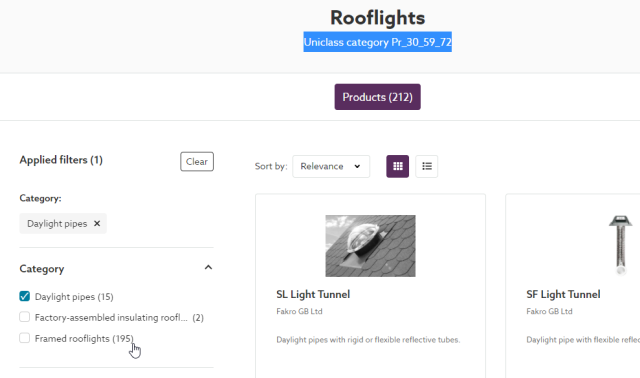As we're approaching the end of the year, I thought I'd look back on 2020 and blog about what we've been up to at NBS.
Let's look at things in three sections 1. NBS Chorus, 2. NBS Source and 3. Other activity.
1. NBS Chorus
We expected NBS Chorus usage to grow steadily this year, but nobody could have predicted by how much. With the majority of our users being forced to work from home, the industry moved away from installed software to cloud software. As a result, we end the year with the majority of those previously using NBS Building and NBS Create now using NBS Chorus for their specification writing.
We recognised that this was the future and we are now retiring our desktop products and focusing all attention on our cloud platforms. Some of the biggest features are looked at below...
1.1 Revisions and publication history
All of the specifications published now are stored in the cloud. Each publication has defined meta data that aligns to the ISO 19650 framework (suitability, revisions, container ID...). Within each specification all items can be classified to Uniclass 2015 and new, amended and deleted requirements are clearly highlighted.
 |
| A record of all specifications issued on a project |
Further information - https://support.thenbs.com/support/solutions/folders/7000042806
1.2 Import from NBS Building
Last year we implemented the ability to import an NBS Create specification for use in NBS Chorus with the Uniclass 2015 classification. In 2020 we implemented the same process to allow NBS Building specifications to be imported retaining their CAWS classifications.
 |
| Traditional NBS specifications - a more modern version of Building in the cloud |
Further information - https://support.thenbs.com/support/solutions/folders/7000043439
1.3 Company stylesheets
Content is king. But how the content looks is also pretty important, We've learnt over the years that designers want their documentation, drawings and specification to have the same presentation. By introducing templates into Chorus, users can present their specifications to look as they wish.
 |
| Customer title and cover pages and logos, styles and header-footers |
Further information - https://support.thenbs.com/support/solutions/folders/7000043430
1.4 NBS Chorus Small Works
We recognise that for jobs of a more simple nature that all of the NBS specification and guidance content is not needed. We introduced a lower price Chorus offering for the smaller practices. Small Works comes with one simple content set, but is still offered in the Chorus 1 or Chorus 2 feature package as we recognise that smaller practices still utilise the best technology.
 |
| Chorus small works |
Further information - https://www.thenbs.com/nbs-chorus/small-works
1.5 NBS plug-in
In 2019 we worked with partners Autodesk and Archicad to launch NBS Chorus plug-ins. As many of the smaller practices use Vectorworks, it was great to be able to adapt the plug-in to work seamlessly with that design tool too in 2020.
 |
| Great seeing NBS Chorus embedded in the leading design tools |
Further information - https://support.thenbs.com/support/solutions/folders/7000043018
2. NBS Source
We'd realised that the way we presented our manufacturer product information needed a refresh. Having case studies and literature in RIBA Product Selector, specifications in NBS Plus and digital objects in NBS National BIM Library was a disjointed approach. With NBS Source we brought simplicity and a new offering within a single modern web platform.
Having our product teams focus on only two platforms allowed us to deliver lots of value throughout the year. This will continue throughout 2021. Some of the biggest features from 2020 are below...
2.1 Searching
As the user types, suggestions appear with respect to categories (Uniclass 2015), manufacturers and construction products. Once clicked, the search results are filterable to enable the user to find the information they need quickly and easily.
 |
| All the great search features that users are used to from sites like Amazon, Ebay, Autotrader etc... |
2.2 Rich product pages
Through our user focus groups we learnt that specifiers value imagery, third party certification, guidance on application/suitability, standardized specification information and digital objects. Each product page presents this information consistently for each manufacturer. The allows designers, contractors, sub-contracts and facility managers to access the information they need from a single source.
 |
| The technical information specifiers need |
2.3 Alignment with the specification
NBS Source is a mirror of NBS Chorus. Specifications are quite often developed generically and then a manufacturer's product that meets this specification is selected. By aligning both platforms and sets of data we make the specification process easier and more transparent for all involved.
 |
| Manufacturer technical details aligned to the NBS generic specification structure |
2.4 Linked information
The information on Source is interlinked. A user can read a catalogue, jump to view technical information about the products within it, then read a case study about a particular product, download the digital object and finally add the product to the specification.
 |
| Relevant information linked together - products, case studies, catalogues, certificates... |
2.5 A self-serve platform
...and we have greatly simplified the process that manufacturers follow to enter their data into the system. Technical information is added and aligned to the NBS specification structure, the NBS technical team then moderate this adding any comment. Then this is signed off and the content is pushed live to industry.
 |
| A self-serve platform and QA process to manage the data in the NBS Source system |
The content from almost 1,500 manufacturers is incrementally being enhanced on Source each week. The Source content is also presented within the Chorus specification platform.
Visit Source to try it now -
https://source.thenbs.com/3. Other activity
3.1 Construction Leaders' Summit
Our annual conference in October has an amazing set of speakers over the two days. Each presentation was 15-20 minutes long and we recorded each one and made it available on our mini website:
Whether it is Phil Bernstein, or Paul Morrell or Dame Judith Hackitt you'd like to hear from - check out the presentations on our website.
 |
| The UK Construction Minister speaking at the main NBS event, and one or two others... |
3.2 RIBA Plan of Work 2020 webinar series
Early in the year we partnered with the RIBA and many leading practices (Aecom, HOK, Scott Brownrigg...) to host free webinars on the RIBA Plan of Work and the key topics that it covers.
 |
| The key topics on every project |
3.3 NBS customer stories
Every month in 2020 we've published an article with images and videos on how leading companies are benefitting from their use of Chorus or Source. Check out six of the best below:
 |
| Designers and manufacturers working collaboratively in the cloud |
3.4 Uniclass 2015
Uniclass continues to grow with classifications added from all sectors of the built environment. Uniclass 2015 is now the primary classification system that under-pins Chorus and Source. It is embedded in the UK BIM Framework and UK Government Departments are working with NBS daily to ensure it covers the scope of items needed to model the built environment.
 |
| Uniclass continuing to grow |
3.5 Exciting times ahead in 2021
Check out the press release about NBS joining the Byggfakta Group of companies:
To be part of a collection of solutions in the field of project information, specification, product information and procurement that are best-in-class across Europe will be the start of an awesome journey. ...and with
Glenigan joining the group this month too there are exciting times ahead.
Merry Christmas and Happy New Year