Really quite excited to be visiting Prague in a couple of weeks to talk about all of the exciting BIM developments in the UK.
- http://www.czbim.org/
- http://issuu.com/czbim/docs/bim-day-2012-info-pro-ucastniky
Tuesday, 29 May 2012
Sunday, 27 May 2012
In Praise of: The new LinkedIn App for the iPad
Many web applications for tablet or handheld devices are simple replications of the main website. However, the new LinkedIn iPad app is really quite nice. I have been playing around with it and it has impressed me enough to write a short blog about it. (For larger images in a slideshow - click on any of the images below).
To quote Senior Product Manager Manish Sharma:
"The new experience re-imagines LinkedIn for the iPad, taking full advantage of Multi-touch and the new Retina display. We aspire to be the place where every professional comes throughout the day. A place where members come to gather important business intelligence and insights to be great at what they do."
The most impressive pages for me are within the "Updates" area of the site. This lays out a combination of stories from the web you may be interested in with stories your connections have "liked" or actively promoted. This is presented in a two column magazine style format that you can simply flick through by swiping across the tablet. There is just enough information to give you an overview and tease you in to read more. Fig 2 below shows articles on the Government Constriction Summit, Green Roofs and BIM Objects. As LinkedIn knows what subjects I am interested in and what my connections promote - it is all relevant to me.
It must be said, that the presentation of this information is completely different to what you see on your PC or Mac - it is perfect for a tablet device - and that's what makes it special.
Within the "Group" area the page design follows the same principles: Two columns in a magazine format; good use of images and author pen-pics. You can flick through the summaries and then read what is of interest in more depth.
The discussions within the groups are also easy to scroll through and read opinions. This is shown in Fig 4 below...
But what LinkedIn is built on is the ability to make connections with people in your area of interest. The "connections" and "people you may know" areas are really well laid-out. Like mini-business-cards on a table that you can scan through.
Selecting a person will give you a nice little overview of their activities and your connections in common. The messaging system is simple too. So overall, very, very nice.
So a big "well done" to the team at LinkedIn. It'll be interesting to see if Twitter, Facebook, Google+ react. All of the big social media platforms have unrivalled potential content that people want to see. It would be fantastic to see each of their design teams provide in it in the most appropriate media - whether you are viewing it on a traditional computer, smart phone or a tablet.
- LinkedIn - http://uk.linkedin.com/in/stephenhamil
- Twitter - @StephenHamilNBS
 |
| Fig 1 - Simple welcome page |
"The new experience re-imagines LinkedIn for the iPad, taking full advantage of Multi-touch and the new Retina display. We aspire to be the place where every professional comes throughout the day. A place where members come to gather important business intelligence and insights to be great at what they do."
The most impressive pages for me are within the "Updates" area of the site. This lays out a combination of stories from the web you may be interested in with stories your connections have "liked" or actively promoted. This is presented in a two column magazine style format that you can simply flick through by swiping across the tablet. There is just enough information to give you an overview and tease you in to read more. Fig 2 below shows articles on the Government Constriction Summit, Green Roofs and BIM Objects. As LinkedIn knows what subjects I am interested in and what my connections promote - it is all relevant to me.
It must be said, that the presentation of this information is completely different to what you see on your PC or Mac - it is perfect for a tablet device - and that's what makes it special.
 |
| Fig 2 - New articles you like and your connections like - newspaper style |
 |
| Fig 3 - The LinkedIn Groups are a pleasure to browse |
 |
| Fig 4 - The discussion threads are laid out nice and clearly |
 |
| Fig 5 - Potential connections are presented like a desktop of business cards |
 |
| Fig 6 - The personal page gives a clear overview of any connection |
- LinkedIn - http://uk.linkedin.com/in/stephenhamil
- Twitter - @StephenHamilNBS
Friday, 25 May 2012
The Importance of Specification
One blog post that is definitely worth a read is the guest post on specification by Adrian Williamson The NBS: the Woes of a Specifier on Su Butcher's blog - it's a warts-and-all view on using NBS Building.
One issue discussed by Adrian was:
"...do you write or edit individual sections clauses as you are producing the working drawings or complete the spec once you’ve have a full set of complete drawings and then cross reference them against the NBS? I’ll let you decide on what’s the preferred route; we opted for the latter."
At NBS, we do offer some assistance here. At the most basic level, you can export your clauses to "annotation" database. You will get a little exported database with the clause references and titles from your project spec or office master. These will slot into the AutoCAD or Microstation or Vectorworks CAD system and allow you to simply pick from them to annotate your sections and elevations.
So if you are annotating a window, you can quickly pick from your list of clauses. For example picking a reference such as "L10/350A PVC-U Windows Type A" or "L10/350B PVC-U Windows Type B"?
However, with the growth of Building Information Modelling (BIM), the task of putting together a coordinated set of drawings has became even easier. It is a far more robust process. At NBS, we currently have BIM plug-in tools for Graphisoft ArchiCAD and will soon be releasing one for Autodesk Revit. We also are in discussions with Vectorworks, Tekla and Bentley about integrating within their systems. In the example below I have attempted to demonstrate the benefits of the linked data models using a basic example.
Consider a design-and-build job where an architect is putting a performance specification for the client (what maybe could be considered a COBie drop 2A). If we look at a simple internal partition system, it is likely that the architect will not specify the individual products. It is likely that architect will not specify the workmanship. But they will specify the system's overall performance. The screen-shots below shows a typical project specification and the associated guidance. Key metrics such as structural, acoustic and fire performance are specified, whilst leaving the design of the system to the lead-contractor. In addition to these performance requirements, the testing requirements and submittals to verify the performance are specified.
And now it's a simple job for the architect to link the "object" in the central BIM representing the partition with the "object" in the specification model also representing the same partition. The clever plug-in looks directly into the specification and allows the user to easily pick out the correct clause.
 |
| Adrian Williamson |
"...do you write or edit individual sections clauses as you are producing the working drawings or complete the spec once you’ve have a full set of complete drawings and then cross reference them against the NBS? I’ll let you decide on what’s the preferred route; we opted for the latter."
At NBS, we do offer some assistance here. At the most basic level, you can export your clauses to "annotation" database. You will get a little exported database with the clause references and titles from your project spec or office master. These will slot into the AutoCAD or Microstation or Vectorworks CAD system and allow you to simply pick from them to annotate your sections and elevations.
So if you are annotating a window, you can quickly pick from your list of clauses. For example picking a reference such as "L10/350A PVC-U Windows Type A" or "L10/350B PVC-U Windows Type B"?
However, with the growth of Building Information Modelling (BIM), the task of putting together a coordinated set of drawings has became even easier. It is a far more robust process. At NBS, we currently have BIM plug-in tools for Graphisoft ArchiCAD and will soon be releasing one for Autodesk Revit. We also are in discussions with Vectorworks, Tekla and Bentley about integrating within their systems. In the example below I have attempted to demonstrate the benefits of the linked data models using a basic example.
Consider a design-and-build job where an architect is putting a performance specification for the client (what maybe could be considered a COBie drop 2A). If we look at a simple internal partition system, it is likely that the architect will not specify the individual products. It is likely that architect will not specify the workmanship. But they will specify the system's overall performance. The screen-shots below shows a typical project specification and the associated guidance. Key metrics such as structural, acoustic and fire performance are specified, whilst leaving the design of the system to the lead-contractor. In addition to these performance requirements, the testing requirements and submittals to verify the performance are specified.
 |
| Fig 1 - Specifying the performance of an internal partition system |
 |
| Fig 2 - Pages and pages of detailed guidance and reference documents supporting the specifier |
Where this process has particular robustness is the ability to check that all annotations are correct prior to issuing any drawings and specifications from the complete BIM.
 |
| Fig 4 - Using the NBS plug-in to report on any coordination issues between drawings and specification |
Now I could not have picked a more simple example above - imagine the performance requirements of an air conditioning system or of a complex curtain wall system. Being able to specify this in a tool like NBS Create and then link the spec to the drawings/BIM is crucial. Also, consider a fully specified system with all of the products specified (DPC, frame, plasterboard, fasteners, finish, cavity fire barriers...) and the plug-in becomes even more useful. Click the picture below to see each object in a full specification (not just performance) to see the scope of content for just a simple system:
So hopefully this article demonstrates how the links between drawn information and detailed specification information is really improving. Finally, going back to the original post that prompted this blog post, I think that Andrew Brown's summary of thoughts making the case for a well-written, robust, specification is probably the best I have ever read:
 |
| Andrew Brown |
"...there really is no alternative to allowing adequate time to write the specification whatever system is used. The specification is an essential document in communicating the design intent to the contractor and should not be considered as a painful-but-necessary add-on to the drawings. As I’ve been saying for many years … when did you last hear someone say 'Are we covered on the drawings?' when something goes wrong, it’s always 'Are we covered in the specification?'. There are many times when a picture is not worth a thousand words, but a handful of carefully chosen words are worth several thousand megabytes of drawings."
Andrew Brown - 35 years experience with the likes of BDP and Sheppard Robson
Labels:
BIM,
CAD,
Interopability,
Specifying
Tuesday, 22 May 2012
BIM Roundtable Think Tank Discussion at NLA
 |
| NLA, The Building Centre |
The brief is that the discussions will be based around three topics as outlined below. As some last minute preparation I made some notes around these issues and thought I'd share them on the blog. If anyone has any opinions on these subjects feel free to add comments below.
1. How far are developers already investing in BIM and what challenges do they face to do so?
Many clients have now seen the benefits of BIM and are insisting on its use on projects. Over the last few years I have seen many examples of this through talking with some big clients and listening to presentations at conferences. A few quick examples below:
- Gatwick Airport - Read how "It was The BIM that won it" for HOK on the web. £1billion worth of work. It's no surprise that it's the client benefits post-delivery where the benefits are expected to be seen. The Engineering Manager from Gatwick Airport is quoted as saying "We have been investigating how BIM might add value to the business, and how the model might become used as part of the day-to-day operations of the airport".
- ASDA mandates BIM through its supply chain on all new superstores that it builds. It is currently looking at its existing building stock too and generating models whenever a store is renovated/altered.
- CIRCLE hospitals have managed to produce well designed, yet incredibly efficiently built hospitals through the use of BIM and "BuildOffSite" principles. In their case studies they quote figures. £3.4K/m2 and duration of 74 weeks for first hospital. £2.5K/m2 and 67 weeks for second hospital - they believe this can come down to £2.0K/m2 and 50 weeks. Bryden Wood are now working with MoJ taking these best-in-class processes from the leading edge of the private sector into the public sector.
 |
| The Building Centre |
Too much information behind BIM is in (a) people's heads and (b) bespoke databases. This information needs to be standardised and made available to the wider industry. BIM should allow this.
For new builds, BIM objects representing the main elements of the building should have configurable materials, and it should be possible to configure these materials based on expert financial and environmental cost guidance. This is one challenge we have set about trying to solve at NBS.
Where nationally maintained objects are used, these can be pre-populated with key cost information such as financial CapEx and OpEx, embodied carbon, water footprint, carbon in use and more general design guidance.
Where a building type is going to be built again and again. It should be possible to componentise this in the most efficient way possible to hit the financial and environmental challenges. A good example of this is with the _SpaceHus project - Space Group have a sustainable home design (level 4 to level 6) than can be built from 19 builtoffsite modules and put together to produce an affordable home that can be run with energy costs of £10 a week.
I think there is also a duty for the whole construction industry to feed information from what the have learned back into a national "central online pot". If structured correctly, the whole industry will benefit from collaboration on "lessons learned". You put in a little, but get back out a lot. Manufacturers can also help here by more publicly publishing their information so informed decisions can be made.
 |
| Building Centre model of London - now with Shard |
 |
| River Thames looking West |
In fairness to the UK Government it appears that this is exactly what they are doing.
The UK BIM Task Group is using a carrot and stick method (or push and pull as they prefer to call it). The carrot is the improved training, support with standards, documentation of business benefits, case studies, regional BIM Hubs. The stick is the fact that if you're in the central government supply chain and you don't use BIM, then in a few years time, you don't get on the projects. And this is completely fair, as a client, if you are spending the money then you can demand what you want for your money.
As a result of this, we will see two things
1. Better value for money for the tax payer
2. A UK construction industry that are world-leaders
Update: (following the event) A super session. A nice spread of clients, engineers and architects in the room and great to have a conversation around the big issues. A full write up will be available from the BIM area of our website in a few weeks. Chatham House Rules applied, so I'll not write up my notes - the official write up will follow.
Labels:
BIM
Wednesday, 16 May 2012
BIM Overlay to the RIBA Outline Plan of Work
The BIM Overlay to the RIBA Plan of Work is now live and may be downloaded for free at RIBABookShops.com:
- http://www.ribabookshops.com/plan-of-work
It is edited by Dale Sinclair the owner of Dyer, Dale was previously an associate director at BDP.
The forward from Angela Brady concludes...
"I hope that this publication will help practitioners to cut through some of both the current hype and anxiety about BIM by offering some basic best practice principles, and that it will help to make the business case for investing in the training, hardware and software needed to make full and effective use of the BIM approach. BIM offers a unique opportunity; let’s go for it!"
In Dale's introduction he talks about the need for more support to construction professionals on BIM and publications such as this BIM Overlay is one way that RIBA are supporting their members...
"This document also forms part of the response from the construction industry, and in particular the RIBA, to the
Government’s commitment to have all its projects utilising BIM from the summer of 2012. Needless to say, as a result of this stated intention and the release of other key government documents there has been a growing interest in the subject, and whilst enhanced levels of BIM have successfully been used on a number of completed projects, for many designers the subject is relatively new. This increased interest has resulted in various papers, discussions and conferences on the subject, and although opinions on certain subjects are converging, there is a wide ranging set of views on others."
There is a good section defining BIM and also a section going through terminology. Finally the overlay itself has highlighted items for both BIM and sustainability with a commentary. It is all done with the government's data drop work flow in mind. So definitely worth a download and a good read!
The BIM Overlay follows the recently released Green Overlay freely downloadable also from:
- http://www.ribabookshops.com/plan-of-work
- http://www.ribabookshops.com/plan-of-work
It is edited by Dale Sinclair the owner of Dyer, Dale was previously an associate director at BDP.
The forward from Angela Brady concludes...
"I hope that this publication will help practitioners to cut through some of both the current hype and anxiety about BIM by offering some basic best practice principles, and that it will help to make the business case for investing in the training, hardware and software needed to make full and effective use of the BIM approach. BIM offers a unique opportunity; let’s go for it!"
In Dale's introduction he talks about the need for more support to construction professionals on BIM and publications such as this BIM Overlay is one way that RIBA are supporting their members...
"This document also forms part of the response from the construction industry, and in particular the RIBA, to the
Government’s commitment to have all its projects utilising BIM from the summer of 2012. Needless to say, as a result of this stated intention and the release of other key government documents there has been a growing interest in the subject, and whilst enhanced levels of BIM have successfully been used on a number of completed projects, for many designers the subject is relatively new. This increased interest has resulted in various papers, discussions and conferences on the subject, and although opinions on certain subjects are converging, there is a wide ranging set of views on others."
There is a good section defining BIM and also a section going through terminology. Finally the overlay itself has highlighted items for both BIM and sustainability with a commentary. It is all done with the government's data drop work flow in mind. So definitely worth a download and a good read!
The BIM Overlay follows the recently released Green Overlay freely downloadable also from:
- http://www.ribabookshops.com/plan-of-work
Labels:
BIM
NBS Create - Office Masters
The first of three blog posts looking at some of the new functionality that is coming very soon to NBS Create users. NBS Create is the revolutionary new specification product from NBS.
As usual, lots of screen-shots, with a little commentary below. Click any of the images to see larger versions in a slide-show.
For information on how to update office masters and feed this information back into the project specifications please see:
- NBS Create - Updating your content
And for a little on the permissions model please see:
- NBS Create - Permissions
As usual, lots of screen-shots, with a little commentary below. Click any of the images to see larger versions in a slide-show.
 |
| Fig 1 - Create an office master clause |
 |
| Fig 2 - Complete the clause as you wish it to be used on future jobs |
 |
| Fig 3 - Create multiple clause relationships |
 |
| Fig 4 - The office master clause will appear in the right context within a project now |
 |
| Fig 5 - Office master guidance is presented to the user as the clause is made project-specific |
 |
| Fig 6 - A very quick way to create robust, concise project specifications |
- NBS Create - Updating your content
And for a little on the permissions model please see:
- NBS Create - Permissions
NBS Create - Updating Your Content
The second of three blog posts looking at some of the new functionality that is coming very soon to NBS Create users. NBS Create is the revolutionary new specification product from NBS.
This post should be read in the context of the other posts - NBS Create - Office Masters and NBS Create - Permissions.
As usual, lots of screen-shots, with a little commentary below. Click any of the images to see larger versions in a slide-show.
Update - 17/05 - I received an email asking if the update mechanism was the same when NBS updates the national-level content.
This post should be read in the context of the other posts - NBS Create - Office Masters and NBS Create - Permissions.
As usual, lots of screen-shots, with a little commentary below. Click any of the images to see larger versions in a slide-show.
 |
| Fig 1 - The user is amending an office master clause |
 |
| Fig 2 - As this clause is currently being used in a job - the user is alerted |
 |
| Fig 3 - The user may generate a report to see an overview of update actions in a job |
 |
| Fig 4 - The user is guided through the individual clause items that require attention |
 |
| Fig 5 - Practice guidance may be added to give the end user more assistance on whether to accept or reject amends |
The answer is "yes". In fact it's a bit better because the the NBS updates come with a consistent commentary that explains what precisely has changed and why.
 |
| Fig 6 - The NBS Guidance has a link at the top where all recent updates are documented |
 |
| Fig 7 - The modified clause item is highlighted and an update commentary is clearly presented |
 |
| Fig 7 - After one quick click, the specification or office master has been brought up to date |
NBS Create - Permissions
The third of three blog posts looking at some of the new functionality that is coming very soon to NBS Create users. NBS Create is the revolutionary new specification product from NBS.
This post should be read in the context of the other posts - NBS Create - Office Masters and NBS Create - Updating Your Content.
As usual, lots of screen-shots, with a little commentary below. Click any of the images to see larger versions in a slide-show.
This post should be read in the context of the other posts - NBS Create - Office Masters and NBS Create - Updating Your Content.
As usual, lots of screen-shots, with a little commentary below. Click any of the images to see larger versions in a slide-show.
 |
| Fig 1 - Manage the users in your office |
 |
| Fig 2 - Help system
Check out the NBS training courses and CPD opportunities:
|
Tuesday, 15 May 2012
The bd BIM White Paper - Investing in BIM - A guide for Architects
 |
| bd BIM White Paper |
http://www.bdonline.co.uk/home/the-bim-white-paper/5034325.article
Following an introduction by Chief Government Construction Advisor Paul Morrell it then looks at what BIM is, the business benefits, survey results, legal issues, insurance, software and standards around the world. Finally there are a number of really interesting case studies from architects, clients and contractors. At over 100 pages it is a very thorough and well put together publication.
One of the great things about BIM is the way that many of those involved in making it happen it in the UK are so approachable via social media. The Editorial Board that provided guidance on the production are all active on Twitter:
- Shaun Farrell - @ShaunF1969 - Zaha Hadid Architects
- David Light - @davewlight - HOK
- Robert Jackson - @BondBryan - Bond Bryan Architects
- Robert Klaschka - @studioklaschka - Studio Klaschka
Both in the introduction and the opening chapters the perception that BIM is only for large practices is challenged. Paul Morrell tells the story of one of his favourite memories from the last few years from the BIM roundtable at the RIBA where a member of a small practice was clearly demonstrating that change is often easier in a small organisation than a large one and also economies of scale make the financial commitment comparable.
There were around 500 replies to the BD survey and the trends that are shown are similar to that in the NBS National BIM Report which gives further validation to both sets of results. One interesting finding was that 85% of respondents planned to make further investment in BIM in the next two to five years.
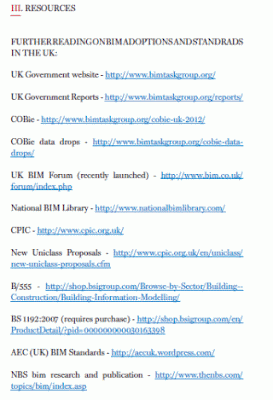 |
| NBS credited twice in the resources section |
In the "choosing the correct software" section of the report all of the major software vendors will be pleased to see that not one vendors gets priority over another. The feeling is definitely that competition is good and you should quiz the vendors to see what packages and workflow works best for you. In terms of training, RIBA's Richard Brindley outlines some of the CPD seminars that the RIBA are currently running - one in particular is the RIBA Road Show session "BIM compete or collaborate":
http://www.ribacpd.com/nationsandregionsdetails/BIM-compete-or-collaborate-locations-nationwide/17
http://www.ribacpd.com/nationsandregionsdetails/BIM-compete-or-collaborate-locations-nationwide/17
What is slightly surprising is that there are currently only four or five companies currently on the RIBA CPD Provider Network presenting on BIM (Vectorworks and a few product manufacturers) - for such a key industry topic there are clear opportunities here for those wanting to get their message across:
http://www.ribacpd.com/search.aspx?s=BIM
http://www.ribacpd.com/search.aspx?s=BIM
Richard also discusses the "BIM overlay" to the RIBA Plan of Work that will be out soon.
There is plenty more in the report, standards, BIM around the world, insurance, the BIM business case but one area you naturally gravitate to is the excellent case study section. KSS Group, NC Architects, Architype, St Ann's Gate, David Miller Architects, HLM, Capita Symonds, Axis Design, Emily Greeves Architects, WM Design & Architecture, Manchester City Council, Great Portland Estates, Kier, Skanska and BIM Technologies.
Finally, one of the most pleasing aspects of the report was the reply to question in the BD survey "where else [over and above your institue] do you look for help on BIM?". "Both NBS and the American Institute of Architects where mentioned several times". This is really pleasing to see following the hard work over the last few years that has gone into producing our BIM mini site theNBS.com/BIM. It seems the videos, the articles and reports have been worthwhile.
The report is almost £200 which is a little pricey, but when you compare this with the price of certain British Standards or the costs of attending a conference - then I think it's probably worth buying for those that want an excellent overview of where BIM is in the UK in 2012.
Thursday, 10 May 2012
BIM Show Live 2012 - Day Two Photographs
Great couple of days at BIM Show Live. A big congratulations to the organisers and all of the speakers. Some photographs from the second day below...
 |
| Always a good crowd around the National BIM Library stand |
 |
| All of the software vendors doing their presentations |
 |
| Nice to get a good presentation slot - just before the final key note speech |
 |
| Graphisoft's promotional Morph photographed in front of the National BIM Library website |
 |
| Experts Q&A session at the end - some views from clients and BIM experts |
 |
| No microphone - a bit like a street trader - but good fun to do a NBL sales pitch to the delegates |
 |
| What a good read! The 2012 NBS National BIM Report |
Wednesday, 9 May 2012
BIM Show Live 2012 - Day One Photographs
A super first day at BIM Show Live 2012 - and great to be there as sponsors promoting NBS Create and National BIM Library.
For an overview of our presentations please see previous posts on (a) ArchiCAD-NBS plug-in, (b) Revit-NBS plug-in, (c) our IFC project and (d) our National BIM Library manufacturer content.
For photographs from the day - scroll down...
 |
| BIM Show Live 2012 - Business Design Centre |
 |
| Originally the Royal Agricultural Hall - the largest clear span of its time in 1861 |
 |
| The undisputed star of the show (Morph that is! :) ) |
 |
| The NBS National BIM Library stand |
 |
| _Space Group CEO Rob Charlton kicks of the conference |
 |
| Adam Matthews from the UK Government BIM Task Group delivers the key note speech |
 |
| Stefan Mordue (hidden) presents the NBS National BIM Library |
 |
| Nice to see Vectorworks advertising the National BIM Library link-up on their marketing materials. |
Subscribe to:
Posts (Atom)





