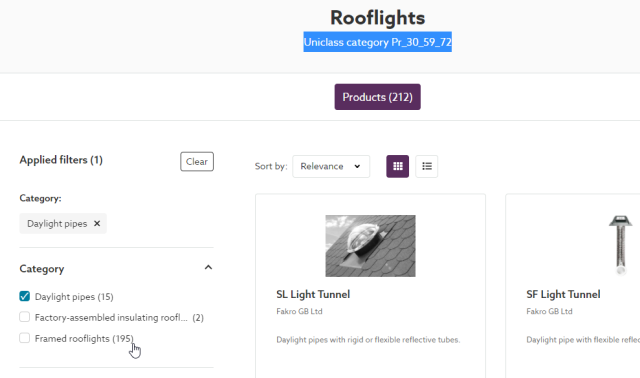News in the press is all about the next step in the NBS journey. From theNBS.com...
From our website:
https://www.thenbs.com/about-nbs/press-releases/nbs-joins-byggfakta-to-bolster-growth
NBS joins Byggfakta to bolster growth
NBS enters the next phase of its development as it joins the Byggfakta Group, with backing from Stirling Square Capital Partners and TA Associates.
27 November 2020
NBS, the construction technology platform, today announces that it has joined the Byggfakta Group, a leading data and software provider to the European construction industry. Byggfakta Group is backed by private equity firms Stirling Square Capital Partners and TA Associates.
 |
NBS team in Newcastle
|
NBS has a long track record in providing information and tools to the construction industry, and in recent years has transformed into a leading Software as a Service (SaaS) provider. The NBS platform brings construction specifiers, manufacturers and contractors together, to improve the quality of project decision making, drive product specification and provide critical insights, through a unique digital toolset.
The company has grown significantly in the last two years, both organically and via acquisitions, resulting in increased international revenues, with permanent bases now established in both Canada and Australia, alongside the recent acquisition of SCL Schumann and Ezyspec in Australia.
The company also invested significantly in its product suite, transitioning legacy on-premise products into two flagship cloud-based solutions, NBS Chorus and NBS Source.
NBS, based in Newcastle, UK, will continue as a prominent brand in the construction space, and increased investment will boost product development and international expansion plans. It will continue its long-standing partnership with the RIBA on the delivery of the RIBA CPD Providers’ Network.
NBS marks Byggfakta Group’s first expansion to the UK and follows the recent investments in Vortal in Portugal and Olmero in Switzerland. The NBS investment will enable Byggfakta Group to broaden its scope both geographically and functionally, and to strengthen its position as a leading data and technology provider to the construction industry, spanning project information, product information, specification, e-tendering, and e-billing.
Colin Smith, Executive Chairman, NBS, says, “We are delighted to be joining the Byggfakta Group. 2020 saw an acceleration of technology adoption in the construction sector, which is set to continue for years to come. NBS has benefited from this trend and will continue to keep pushing ahead of the curve. Partnering with Byggfakta Group and its investors is an exciting development that will give us the support we need to scale up further and faster. NBS will be taking its products to new markets and will continue to improve its offering to existing customers.”
“We will continue serving our customers with our existing products and services, but with the reach of a significant industry player and substantial financial backing. 2021 will be extremely exciting as we push on with new developments and enter into new markets.”
Smith concludes, “I’d also like to thank RIBA and LDC for their support and backing in helping us get to where we are today.”
Byggfakta Group CEO Stefan Lindqvist said, “We have long known about and admired NBS and its unique position in the UK construction market. With the support of RIBA and LDC, and under Colin’s leadership, NBS has become an attractive, SaaS-native technology vendor and we are excited to welcome the company, its employees, and its customers into the Byggfakta family.”
Completion is subject to the customary regulatory approvals.
From LDC website:
https://ldc.co.uk/news/ldc-and-riba-agree-sale-of-nbs-to-byggfakta-group/
Leading mid-market private equity firm LDC and the Royal Institute of British Architects (RIBA), have agreed the sale of NBS to Byggfakta Group, a leading data and software provider to the European construction industry headquartered in Sweden and backed by private equity firms Stirling Square Capital Partners and TA Associates. Financial details of the transaction are undisclosed.
Headquartered in Newcastle UK, NBS is a global leading technology platform that combines the best content and connectivity for anyone involved in the design, supply and construction of the built environment.
LDC and the RIBA partnered to support the growth of NBS in June 2018, with LDC investing £31.8m to help drive NBS’s future product development and international expansion plans. The sale follows a period of significant revenue and EBITDA growth for NBS.
LDC helped the management team to drive an organic and acquisitive growth strategy that saw international revenues increase considerably. NBS established permanent bases in both Canada and Australia, and completed the acquisitions of SCL Schumann and EzySpec in Australia to create Australia’s most comprehensive platform for building product information and architectural specifications, supported by consulting services.
The firm also invested significantly in its product suite during the partnership, transitioning legacy on-premise products into two flagship cloud-based software-as-a-service (SaaS) solutions, NBS Chorus and NBS Source. Both products help bring construction specifiers and manufacturers together, improving the quality of decision making and driving product specification.
NBS marks Byggfakta Group’s first expansion to the UK and follows the recent acquisitions of Vortal in Portugal and Olmero in Switzerland. The acquisition of NBS will enable Byggfakta Group to broaden its scope both geographically and functionally, and to strengthen its position as a leading data and technology provider to the European construction industry, spanning project information, product information, specification, e-tendering, and e-billing.
The transaction was led, on behalf of LDC, by Chief Executive Martin Draper and Head of Yorkshire Dan Smith.
Martin Draper, Chief Executive of LDC said: “The success of NBS over the last two and a half years proves the value of LDC’s approach to supporting experienced and ambitious management teams with the resource, capital and network to grow their businesses. They have delivered both international expansion and significant new product development in a short period of time to create a solid foundation for continued growth. We wish NBS all the best on the next stage of their growth journey with Byggfakta Group.”
Colin Smith, Executive Chairman NBS said, "Our partnership with LDC has both transformed our business and supercharged our growth. They backed our ambition to expand internationally and invested in our technology development, helping us to meet our objectives sooner than expected despite the uncertainty in the market. The team also supported our decision to join Byggfakta Group and we’re excited about the future for NBS as part of a larger international group.”
RIBA President Alan Jones said: “The RIBA founded NBS, and alongside LDC, we are proud to have played a key role in developing it into a thriving business offering exceptional products and services. This transaction secures the RIBA’s long-term future and supports our ongoing work on behalf of members and the architects’ profession in the UK and internationally. My thanks go to our expert executive team, led by Alan Vallance, my fellow trustees and advisors. This deal paves the way for an exciting new era of opportunity.”
Byggfakta Group CEO Stefan Lindqvist said: “We have long known about and admired NBS and its unique position in the UK construction market. With the support of RIBA and LDC, and under Colin’s leadership, NBS has become an attractive, SaaS-native technology vendor and we are excited to welcome the company, its employees, and its customers into the Byggfakta family.”
The completion of the transaction is subject to the customary regulatory approvals.
The shareholders of NBS were advised by BofA Securities and Addleshaw Goddard. Byggfakta Group was advised by Goodwin Procter.
...and finally from me, it's been some journey so far since I saw this job advert in the Northern Echo back in Summer 1999... Exciting times!
 |
Got the job - learnt how to program - started working on SpecMan and Scheduler
|