How best to add user defined clauses within NBS is a question I quite often get asked when speaking with specifiers. I thought it may be worth doing a short blog post that looks at this for both section-based and system-based content structures.
1. Section-based content
'Section-based content' is pretty much any content that is not Uniclass 2015 technical specification content. So this includes UK CAWS, Aus content such as Speedpack and Specpack and also the Canadian CMS and NMS content.
To add a new user clause, this can be done from the 'three dot' menu to the left in the editor. Then the new clause can be given a number, a title and spec content can be added.
Note that for some content sets the number will be automatically applied. For the UK CAWS content (or UK Uniclass 2015 PM content) a number must be added to determine the position in the section.
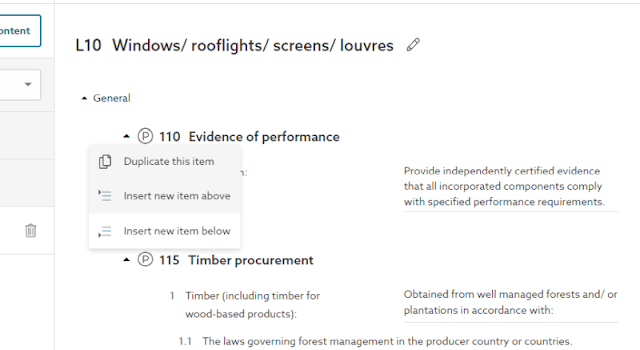 |
| Insert new clause |
 |
| Add a clause number, title and add your specification content |
To add an entirely new section, this can be done by searching for 'template' in the
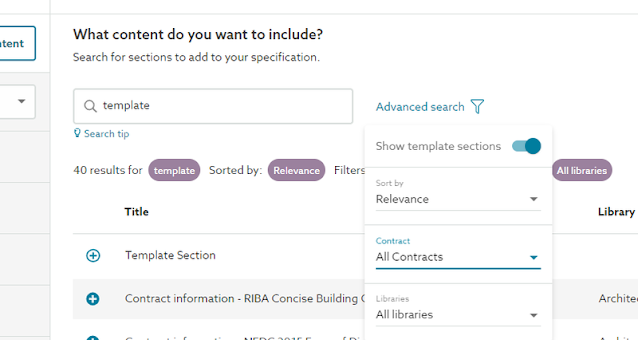 |
| Search for 'template' content |
 |
| A new template section will be added to the specification/prelims |
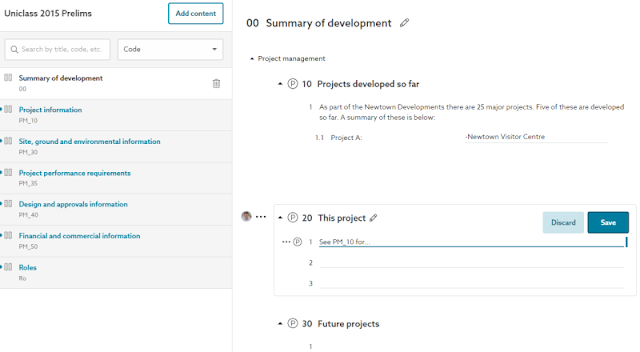 |
| Add the content that you would like to add |
2. System-based content
The 'system-based' content is more complex as each clause can have multiple parents or multiple children and these clauses are linked together.
So a partition system clause and a ceiling system clause may both have links to a child plasterboard clause.
Adding user clauses is not something that we currently have a smooth process for and this functionality is not yet planned in on our roadmap. There are two workarounds however that are highlighted below:
The main workaround is currently to find an NBS template clause and amend to suit.
 |
| Find a clause that is similar |
 |
| Amend the title to suit |
The second workaround is more complex - but more powerful.
A question I have been asked four of five times by different practices this year is:
How can I add a user clause in front of multiple systems as an introduction to the 'work package'?
The trick here (for now) is to import user clauses from an NBS Create desktop specification file - and then amend when in Chorus.
A downloadable NBS Create specification with template user clauses can be downloaded from the link below:
https://drive.google.com/drive/folders/1dklrgxz1AY4wcJXX_N_HPDN0TTtut_NG?usp=sharing
Step 1 - Upload the NBS Create specification to Chorus to create a template spec/master...
Support article - How to import an NBS Create spec  |
| User clauses from Create within Chorus as a template/master |
Step 2 - For every user clause needed - copy and paste from this template/master into the project
 |
| Copy to a project spec |
Step 3 - Remove all unnecessary content and edit to add the required content
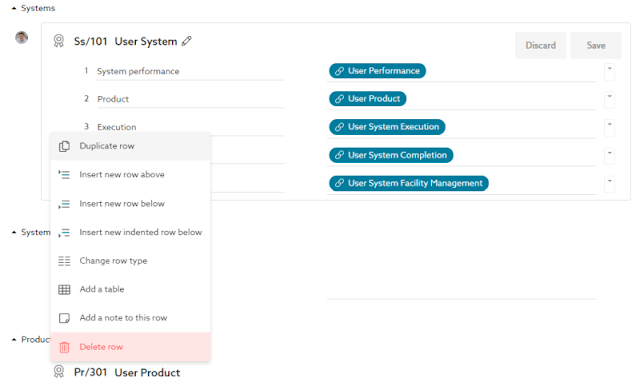 |
| Edit the clause |
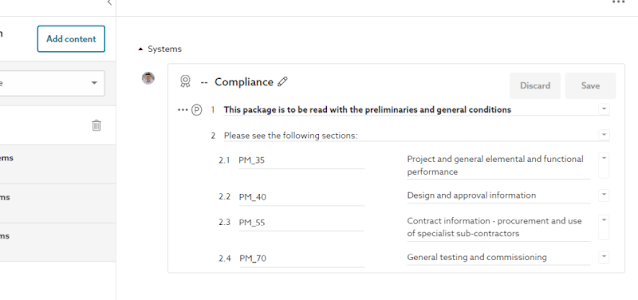 |
| The finished clause |
Step 4 - Reference this clause from any relevant system
 |
| Reference the user clause |
 |
| If the user clause is a 'system clause' it will appear alphanumerically within the parent system |
Step 5 - Choose the 'grouped systems by code' option on the publishing
 |
| The end result: A user clause introduction to a package of systems |

No comments:
Post a Comment